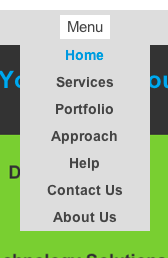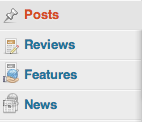Is UX a part of your product strategy?
Jeff Gothelf, the author of Lean UX, Applying Lean Principles to Improve User Experience claims “There is no such thing as UX strategy.” We’ve taken Jeff’s questions that get you to think about your holistic product strategy and presented them here as a form. Please send us your answers and…